DENVER — The bag drop service returned to Denver International Airport (DIA) at 75th Avenue near the Pikes Peak lot on Monday.
The free service lets passengers check their bags before parking and going to the terminal.
The bag drop is available between 6 a.m. and 6 p.m. daily for domestic flights on United, Southwest, Delta, America, Alaska and Spirit airlines.
International flights are not eligible for the bag drop, and passengers with lap infants must go to the ticket counter for the child's boarding pass.
Anyone using the bag drop must be checked in and have their luggage dropped off at least 90 minutes before their flight is scheduled to depart.
Once in the drive-through area, staff will approach cars to get flight information and remove luggage for processing.
> Video above: Denver council OKs $1.1B to complete DIA’s Great Hall Project by 2028.
Drivers should take the 75th Avenue exit towards the rental car return and the cell phone lot / Final Approach. Then drivers should stay right at the exit and go through the traffic light. The drive-through turnoff is on the right/east side of 75th Avenue just before the turn into the Pikes Peak lot.
Bag drop services are also available at the Transit Center from 6 a.m. to 6 p.m. for domestic flights on United, Southwest, Delta, America, Alaska and Spirit airlines for passengers arriving via train or bus.
"The service will save passengers time as they will not have to go to a check-in counter in the terminal and it eliminates the hassle of carrying luggage through the terminal," DIA said in a release.
> Top stories from 9NEWS curated daily just for you! Sign up for the 9NEWSLETTER right now to get can’t-miss stories, Next and Broncos content, weather and more delivered right to your inbox.
SUGGESTED VIDEOS: Latest from 9NEWS
MORE WAYS TO GET 9NEWS
Subscribe to our daily 9NEWSLETTER for top stories from 9NEWS curated daily just for you. Get content and information right now for can’t-miss stories, Next and Broncos content, weather and more delivered right to your inbox.
DOWNLOAD THE 9NEWS APP
iTunes: http://on9news.tv/itunes
Google Play: http://on9news.tv/1lWnC5n
HOW TO ADD THE 9NEWS APP TO YOUR STREAMING DEVICE
ROKU: add the channel from the ROKU store or by searching for KUSA.
For both Apple TV and Fire TV, search for "9NEWS" to find the free app to add to your account. Another option for Fire TV is to have the app delivered directly to your Fire TV through Amazon.