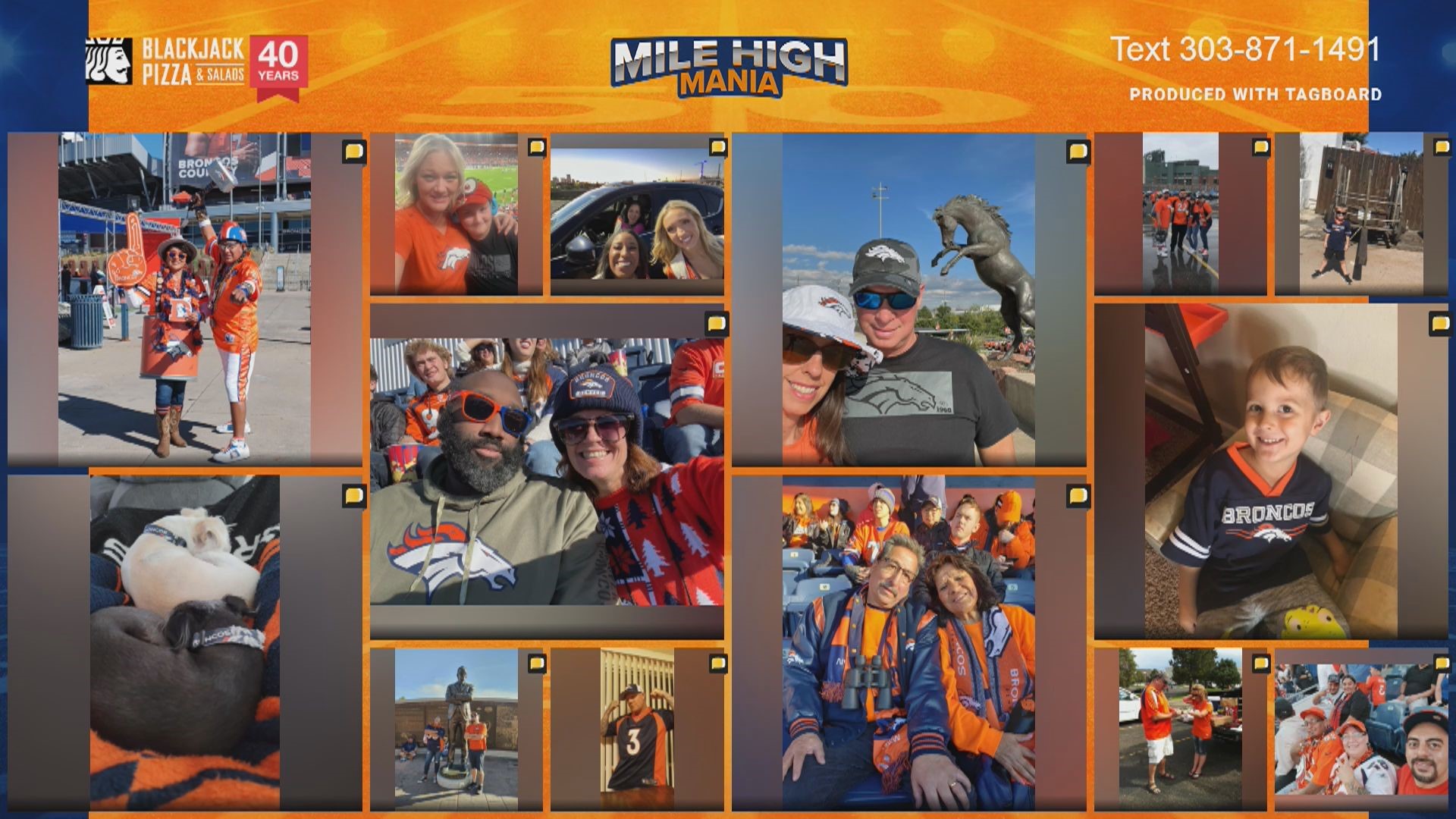COLORADO, USA — The Orange Crush. The Drive. The Mile High Salute. Let's Ride.
With a new quarterback, coach and owner, what will be the next moment of Mile High Magic?
Orange and blue fever is quickly spreading as a new era in Broncos Country begins. We want to see your photos that share your Denver Broncos pride.
To submit a photo or video, share with the 9NEWS app's Near Me feature.
- Open the 9NEWS app on your smartphone.
- On the bottom right, you'll see a button called "Near Me" — click it.
- Click the orange button in the top left part that says "Share with Us."
- Upload your photo or video directly from your device.
- Fill out the fields: give it a title, a credit, your email and tell us where it was taken.
- It will then be reviewed and could be used on 9NEWS and 9NEWS.com today!


Broncos podcast: Klis' Mike Drop
Denver Broncos headlines, game previews and interviews with our 9NEWS insider Mike Klis.
HOW TO LISTEN
> Top stories curated daily just for you! Sign up for the 9NEWSLETTER to get can’t-miss stories, Next and Broncos content, weather and more delivered right to your inbox.
SUGGESTED VIDEOS: Locked On Broncos
MORE WAYS TO GET 9NEWS
Subscribe to our daily 9NEWSLETTER
Download the 9NEWS APP
iTunes: http://on9news.tv/itunes
Google Play: http://on9news.tv/1lWnC5n
ADD THE 9NEWS+ APP TO YOUR STREAMING DEVICE
ROKU: add the channel from the ROKU store or by searching for KUSA.
For both Apple TV and Fire TV, search for "9news" to find the free app to add to your account. Another option for Fire TV is to have the app delivered directly to your Fire TV through Amazon.