BUFFALO, N.Y. — The Niagara County Sheriff's Department posted to their Facebook page on Monday night an alert for iPhone users.
iPhones that have been updated to iOS 17 the newest software update will now automatically be defaulted to the name drop or also known as 'bringing devices together' feature in settings.
People who have the feature turned on will be able to easily share contact information, and pictures with another iPhone by just holding it close to another iPhone user.
In the Niagara County Sheriff's post they mentioned
"PARENTS: Don’t forget to change these settings on your child’s phone to help keep them safe as well. NOTE: This is intended for the public to be aware of as this is something that can easily be mistaken or looked past by elderly, children or other vulnerable individuals. The intentions of the information provided is to inform the public of this feature and adjust their settings as needed to keep their own or their loved ones contact information safe."
They also want to make sure people do not fear this setting if it is automatically on people's phones.
If looking to shut off the feature people can go to Settings, General, AirDrop, Bringing Devices Together and change to ‘OFF’.
The full post can be viewed below
To learn more about Apple's name drop visit support.apple.com