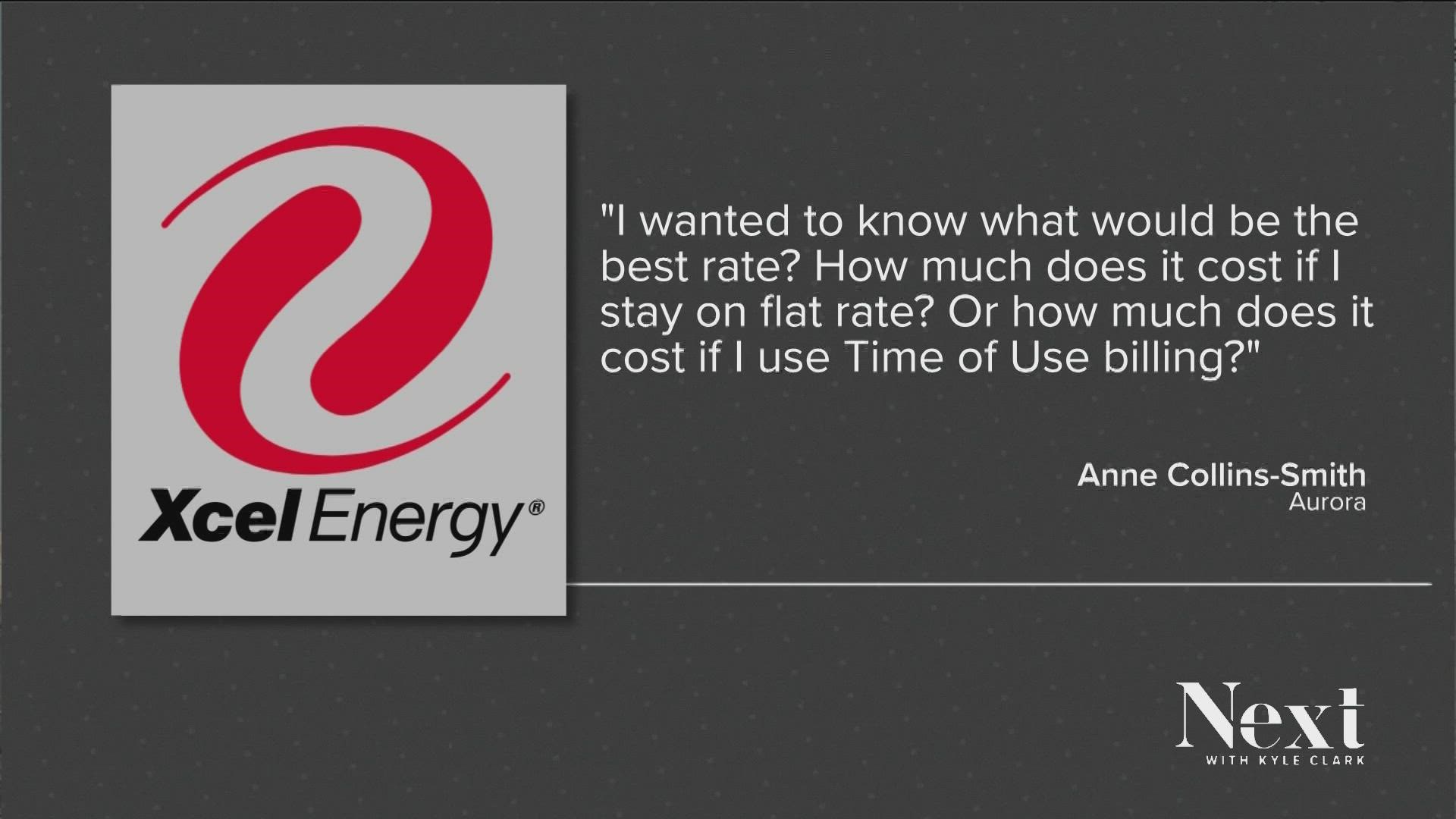DENVER — If you're an Xcel Energy customer, chances are you're looking for a way to save on the bill. The easiest way might be to change the way you're billed in the first place.
Customers can pay a flat rate for a whole day, or they can pay based on time of use. In the second scenario, mid-peak energy is slightly more expensive on weekdays from 1 p.m. to 3 p.m., on-peak energy is the most expensive on weekdays from 3 p.m. to 7 p.m. and off-peak energy is least expensive all other times, including weekends and holidays.
The difference between the two options could be a matter of a few dollars, and the total could change based on the time of year. But looking at your most recent bill could give you an idea of which rate is best for you.
Getting the answer requires math, but to do that math, you need to be a time of use customer already to see these line items on your bill.
We made this calculator for you to compare the options.
Enter in your mid-peak energy number, on-peak energy number and off-peak energy number in the fields below to find your time of use total.
To see your flat rate total, input your total energy number.
Then, compare the two totals.
Just know, that this is an estimate and not an exact amount. The calculation below includes most of the line items on your electricity bill, except t it does not include the separate "service and facility" charge, the franchise fee and any taxes.
Also, Xcel recommends using a year's worth of bills to compare Time of Use versus a flat rate because usage and habits change from month-to-month. The calculation to determine summer Time of Use versus flat rate is different because Xcel has different prices in the summer compared to the winter.
Time of Use appears to be a little bit cheaper, unless a lot of your energy usage comes during the on-peak and/or mid-peak time periods.
One last caveat. If you choose to switch to a flat rate billing, you must stay on flat rate for one year before switching back to Time of Use.
Xcel winter calculator
You could also do the math yourself.
For a Time of Use cost in the winter (October-May):
- Take your mid-peak energy number and multiply it by .14706 (that basically means 14.7 cents per kilowatt hour).
- Multiply your on-peak energy number by .18181.
- Multiply your off-peak energy number by .11229.
- Add those three numbers together and that's more or less your Time of Use rate.
To find a flat rate cost in the winter:
- Go back to the top of your bill and find the total energy number.
Multiply that by .12620 (about 12.6 cents per kilowatt hour), and that's more or less your flat rate cost.
(Editor's note: these prices have been updated as of July 4, 2023, to reflect the current Xcel rate)
Xcel summer calculator
For a Time of Use cost in the summer (June-September):
- Take your mid-peak energy number and multiply it by .19671 (that basically means 19.6 cents per kilowatt hour).
- Multiply your on-peak energy number by .28115.
- Multiply your off-peak energy number by .11229.
- Add those three numbers together and that's more or less your Time of Use rate.
To find a flat rate cost in the summer:
- Go back to the top of your bill and find the total energy number.
Multiply that by .14514 (about 14.5 cents per kilowatt hour), and that's more or less your flat rate cost.
(Editor's note: these prices have been updated as of July 4, 2023, to reflect the current Xcel rate)
Unfortunately, if you do not yet have a smart meter and are on a flat rate still or chose to be on a flat rate, you cannot calculate the difference. Xcel provides the Time of Use data on your bill if you are on Time of Use billing.
SUGGESTED VIDEOS: Full Episodes of Next with Kyle Clark