DENVER — If you hadn't heard of Zoom before, you almost certainly have by now because your life is now consumed by virtual meetings on the platform.
And since it looks like there are plenty more Zoom meetings in our near future, it's time to spice them up a little.
We've made some Next with Kyle Clark-themed virtual backgrounds for you, including Kyle's work-from-home studio if you want to pretend to be sitting next to his fireplace. There are plenty of Colorado-themed backgrounds, too.
To upload the pictures through the Zoom desktop app:
- Click on your profile picture, then click through to "settings" on the drop-down menu.
- Go to the "virtual background" tab. Then you can pick one of the app's generic images, or upload your own. Either check the "I have a green screen" box, so Zoom knows what you're working with, or try to sit in front a background that's mostly one color, so it works best.
On your phone app, click "more" at the bottom of the screen during a meeting, and upload the virtual background from there.
Enjoy! And let us know if you use them!


DOWNLOAD: The Next with Kyle Clark blue background


DOWNLOAD: Next with Kyle Clark set


DOWNLOAD: Where Kyle sits in studio


DOWNLOAD: Steve Staeger's home background


DOWNLOAD: Marshall Zelinger's home background


DOWNLOAD: Anusha Roy's home background


DOWNLOAD: Marc Sallinger's home background


DOWNLOAD: Blucifer


DOWNLOAD: Blucifer


DOWNLOAD: Denver


DOWNLOAD: In the stands


DOWNLOAD: On the field




DOWNLOAD: Bluebird Theater on Colfax (backward so it shows up correctly on your screen)


DOWNLOAD: Colorado scenics


DOWNLOAD: Colorado scenics


DOWNLOAD: Larimer Square


DOWNLOAD: Union Station


DOWNLOAD: Wash Park


DOWNLOAD: Colorado scenics


DOWNLOAD: Colorado capitol dome


DOWNLOAD: Colorado scenics


SUGGESTED VIDEOS | Full Episodes of Next with Kyle Clark