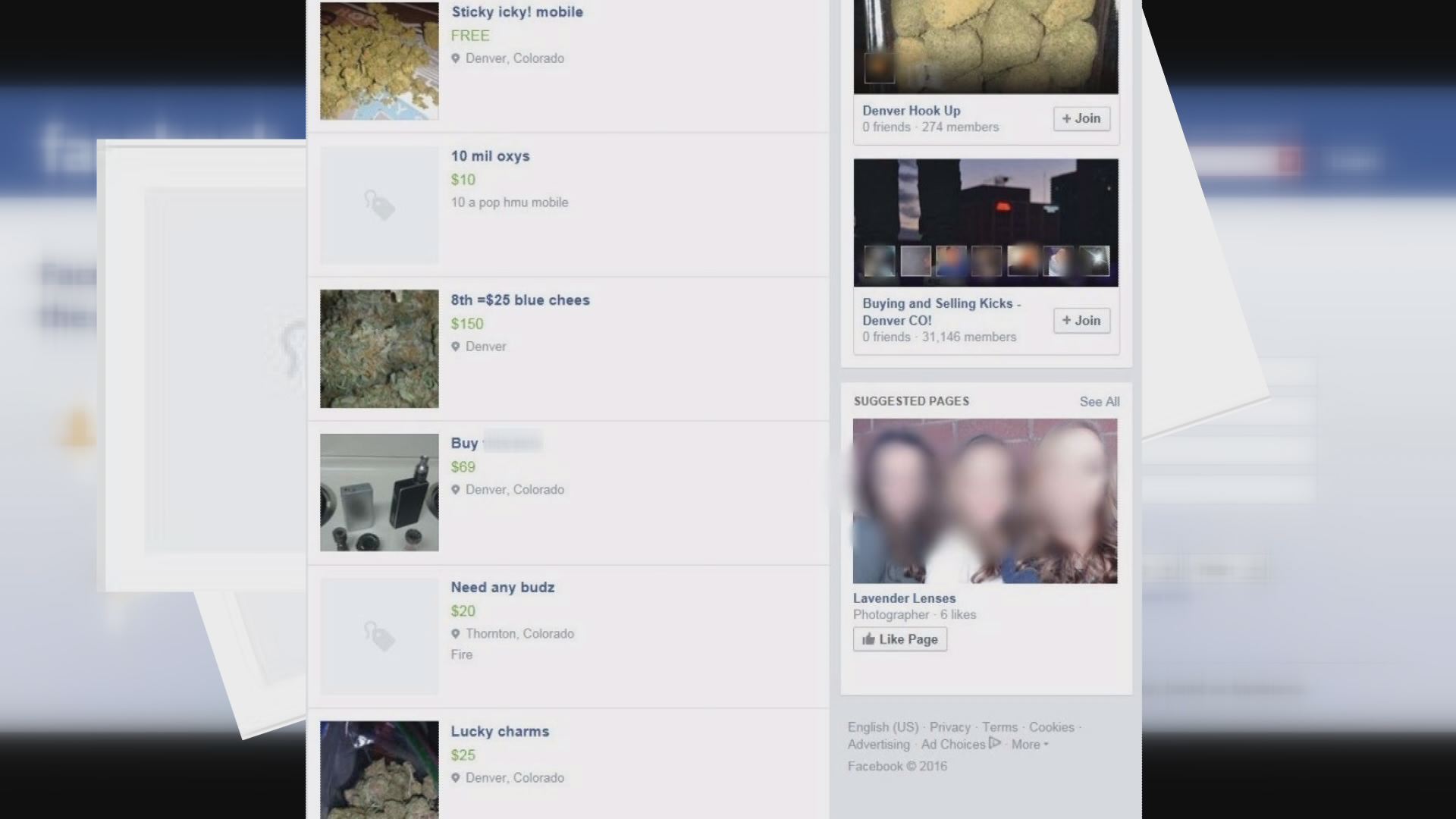Dozens of parents across the metro area are learning their children belonged to a secret Facebook group created to facilitate the purchase and sale of illegal drugs.
An investigation by the Jefferson County District Attorney’s Office discovered the group called “Fly Society 420” in February. Drugs mentioned in the group included marijuana, marijuana concentrate, prescription drugs, LSD and meth and ecstasy, among others.
Michael Harris, an investigator with the D.A.’s Child Sex Offender Internet Investigations Unit, said he learned of the secret group after he was contacted by a mother of a 15 year-old who’d been using drugs and was suspended from school.
“She was vigilant, checking her daughter’s Facebook page,” Harris said. The mother discovered the Facebook group, hidden from everyone except its own members.
“That’s why they’re secret,” Harris explained. “You can’t find them. You can’t search for them and find them. The only people who can have access to it, [are] the members that are already accepted into the group.”
Investigators said there were at least 900 members of “Fly Society 420,” and 171 of them students from at least 55 different high schools and middle schools across the metro area. Investigators identified 71 students that attend Jefferson County Public Schools.
“It’s really important to us to reach out to those 71 and let them know the dangers of what they’re involved in,” said Jefferson County Public Schools Chief Communications Officer Diana Wilson.
Wilson said the students identified by the D.A.’s Office attended 17 different high schools in the district. Investigators said some of the students also attended two middle schools in Jefferson County.
“We have 86,000 students in JeffCo Public Schools, so 71 isn’t a humongous amount,” Wilson said. “But in all honesty, safety and security of our students and our staff is one of our biggest priorities.”
Wilson said punishment of students is not their priority.
“Nobody’s in trouble. It’s really an educational opportunity for us about internet safety,” Wilson said.
Jefferson County District Attorney Pete Weir said none of the students identified as members of the group would face criminal charges.
“We’re concerned about kids,” Weir said. “We were concerned about the nature of the site, how extensive, how expansive the site was.”
After discovering the secret Facebook group, the D.A.’s office contacted the West Metro Drug Task Force which launched an investigation leading to the arrest of 23 year-old Christopher Bouma. Bouma was caught by undercover officers and charged with three counts of Distribution of a Controlled Substance, according to the Jefferson County District Attorney’s Office. District Attorney Pete Weir said he didn’t expect any additional arrests.
“Our goal is not to prosecute, but to educate,” Weir said.
“Fly Society 420” was shut down after investigators contacted Facebook’s Public Policy Department, according to the D.A.’s office.
The Jefferson County District Attorney’s Office released the following tips for parents on social media safety.
1. Parents should monitor their children’s social networking sites, including Facebook. To see if your child is a member of one or more Facebook groups, either check “Groups” on their device, or use their password and sign-on information to check their Facebook page. Select “Groups” to see the child’s activity in various groups.
2. We recommend parents supervise or monitor their child’s use of technology devices, regardless of the age of the child. The best place for parents to start is to enable privacy settings. These settings require the parents’ authorization when your child wants to add apps and programs:
FOR IPOD, IPAD, APPLE PRODUCTS
a. Go to the main “Settings” menu on the device
b. Go to “General” c. Go to “Restrictions”:
i. Choose “Enable Restrictions. You will need to create a 4-digit password here. Choose one your child cannot easily guess
ii. Select the apps or programs you want to privacy protect
iii. When your child wants to add an app, they must have your authorization, enabling you to learn more about what the app does. Follow this procedure up to “Restrictions” where you will be able to “Disable Restrictions” so that an app can be added. If you still have problems working through parental controls, your service provider (Verizon, AT&T, etc.) have help desk staff that will help you.
FOR ANDROID PRODUCTS The steps to enabling parental controls with an Android device is different from that of an Apple product (iPhone, iPad, etc). Below are some helpful links: https://www.internetsafetyproject.org/wiki/parental-controls and https://www.internetsafetyproject.org/wiki/mobile-devices
There are also many helpful parental control apps available: http://www.tomsguide.com/us/best-parental-control-apps,review-2258.html
3. We recommend a curfew for technology where ALL technology devices are turned in to the parents at a set time each night. The electronics can be charged in the parents’ room, rather than accessible to your child throughout the night. 4. Facebook offers a wealth of valuable family safety information on their website at www.facebook.com/safety